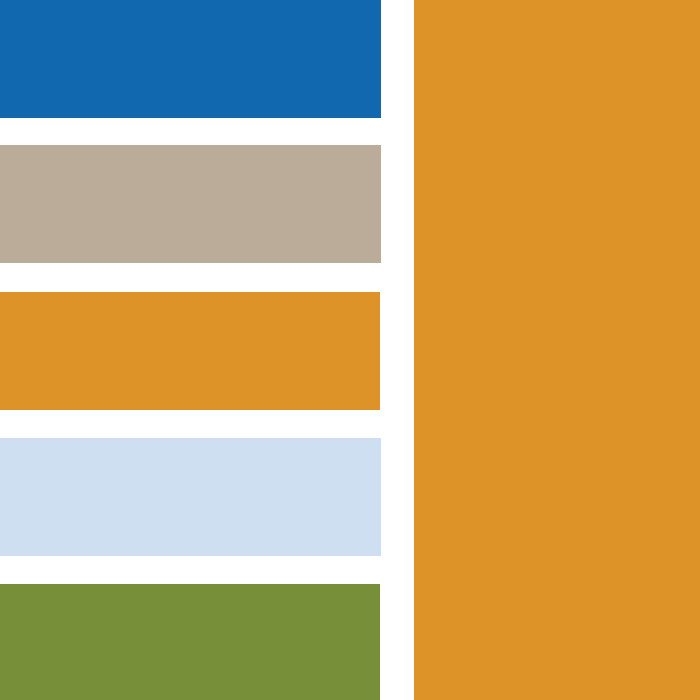

Our services
We get it—technology can be stressful. That’s why we’re here to make getting help as easy and worry-free as possible for Missouri State students, faculty, and staff.. Here’s what we do:
Help Desk Support
We operate the Computer Services Help Desk which provides technology assistance for current or incoming students, and other university constituents. From My Missouri State, login accounts, email, and hardware or software issues, we’re here to resolve problems quickly or route your issue to the appropriate team to help you.
Employee Services
We provide assistance wtih univerisity employee computer issues, hardware setup, and other technology needs to keeping your workday running smoothly. We’re dedicated to help you stay productive and connected.
IT Service Portal: Your One-Stop for Campus Technology
We maintain Missouri State’s IT Service Portal—the central hub for all things IT. From browsing the Service Catalog to accessing the Knowledge Base with step-by-step guides and troubleshooting tips, the portal makes it easy to find the resources and support you need.
Your Campus Technology Liaison
We bridge the gap between you and the behind-the-scenes tech teams, serving as your advocate. When questions arise or issues occur, we make sure you get clear answers and dependable support.
Notifications and Outages

Loading